Configuring CLI Command Aliases
The CLI Aliases table lets you configure up to 100 CLI Alias rules. A CLI command alias is a shortcut or abbreviation of a command. Instead of typing the command, you can type the alias name.
Aliases may be useful for commands that you frequently use. For example, if you often use the command copy firmware from, you can configure an alias called "CopyF" for it and then whenever you want to type the command, you can simply type CopyF instead.
To use an alias, you must access the relevant CLI command path where the command that it represents is loacted. Using the example above, to use the alias "CopyF" for the copy firmware from command, you must be at the root prompt.
The following procedure describes how to configure CLI command aliases through the Web interface. You can also configure it through ini file [CliAlias] or CLI (configure system > cli-settings > cli-alias).
| ➢ | To configure CLI command aliases: |
| 1. | Open the CLI Aliases table (Setup menu > Administration tab > Web & CLI folder > CLI Aliases). |
| 2. | Click New; the following dialog box appears: |
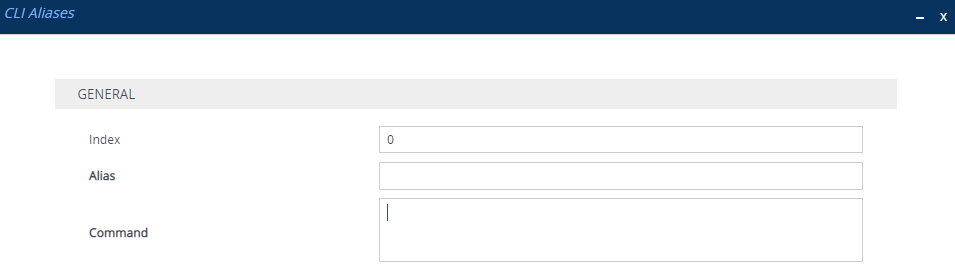
| 3. | Configure a CLI Alias rule according to the parameters described in the table below. |
| 4. | Click Apply. |
CLI Aliases Table Parameter Descriptions
|
Parameter |
Description |
|||||||||
|---|---|---|---|---|---|---|---|---|---|---|
|
'Index' [Index] |
Defines an index number for the new table row. Note: Each row must be configured with a unique index. |
|||||||||
|
'Alias' alias-name [AliasName] |
Defines the alias name for the CLI command. The valid value is a string of up to 255 characters. Note:
|
|||||||||
|
'Command' alias-command [AliasCommand] |
Defines the CLI command (or command sequence) for which the alias represents. The valid value is a string of up to 500 characters. |